Order management
Manage order flow and fulfillment prep from one place.
How to download order data
For easy access to bulk order data, simply use the "Export" function on the "Order" page. This allows you to download a spreadsheet with all the key details of your orders. Follow the step-by-step instructions below.
Your order data spreadsheets contain the following information:
- Order Status
- Store
- First Name
- Last Name
- City
- State
- Country
- Shipping Method
- Order Date
- Status
Instructions
Step 1: Navigate to the "Order List" page by clicking "Orders" in the navigation bar.
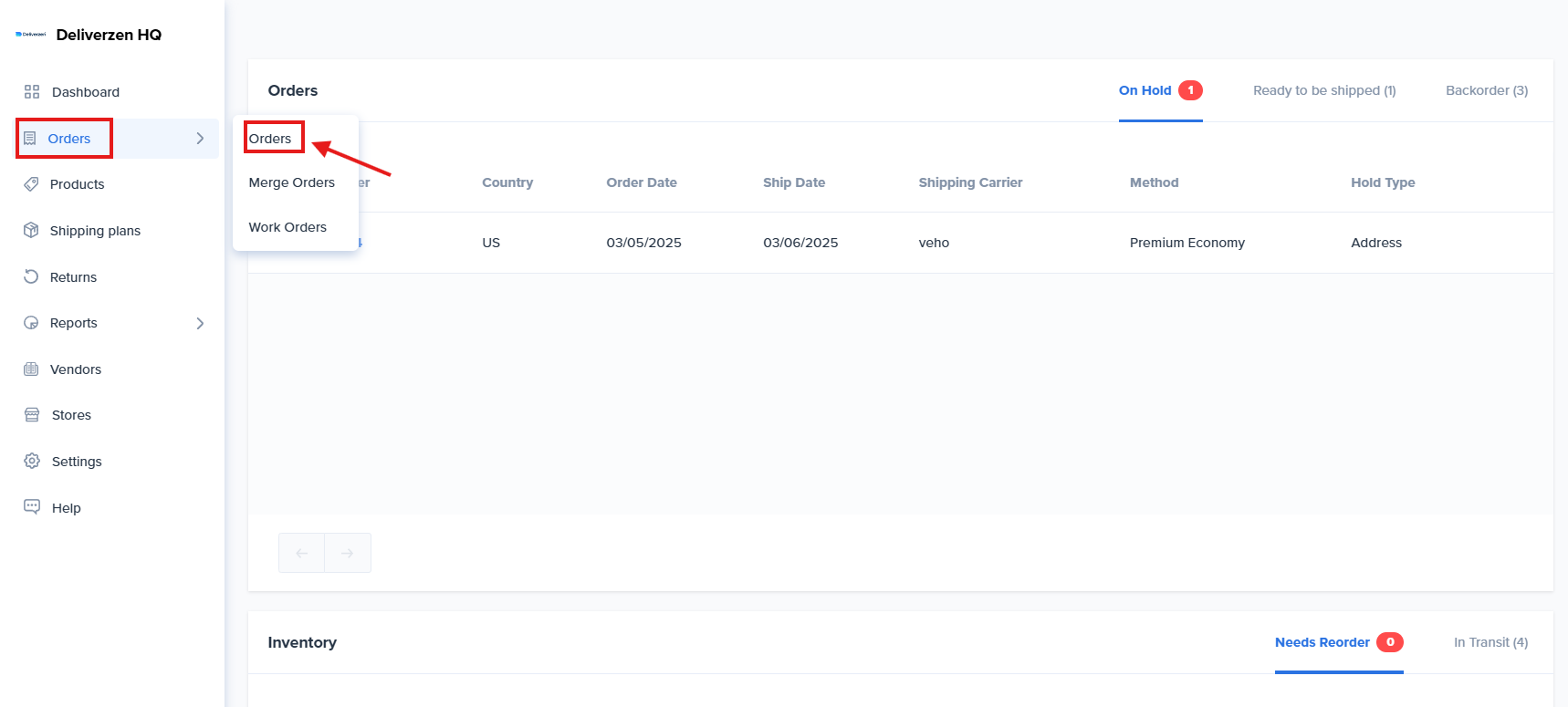
Step 2: To export orders, click "Export." Then, select "All Orders" to export everything.
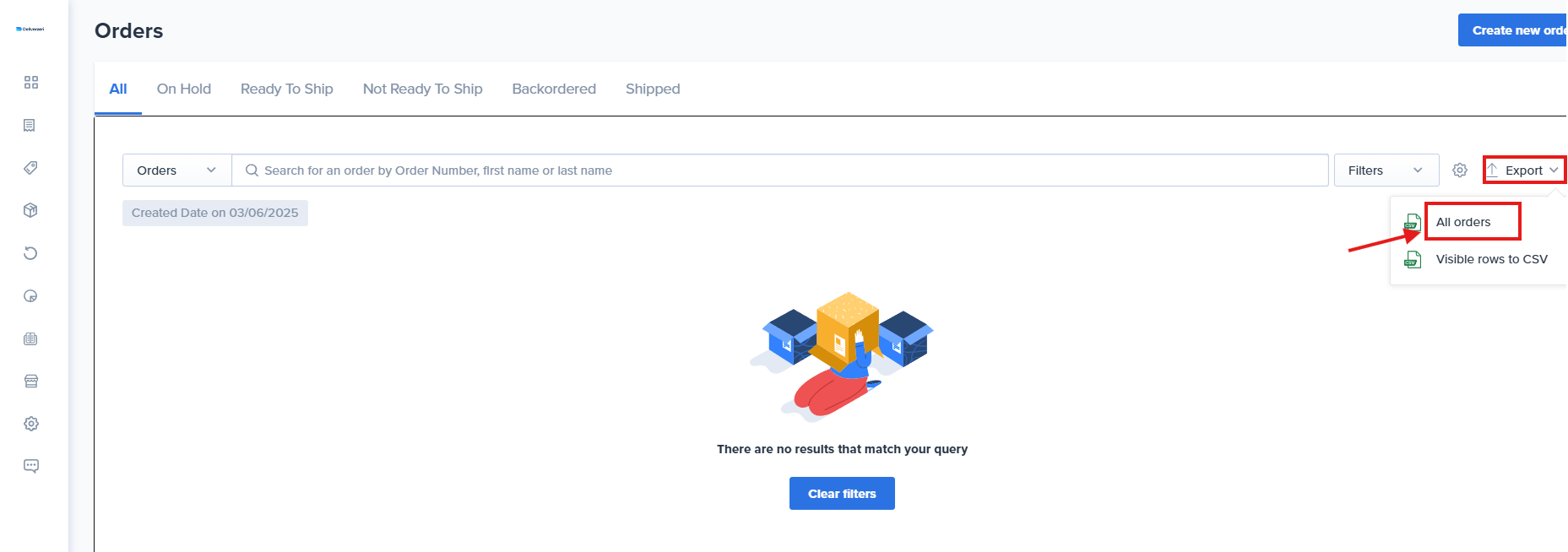
Need help finding specific orders? Our "filters" feature lets you narrow down your search with a variety of options. See the image below for all the ways you can filter and quickly locate the orders you're looking for.
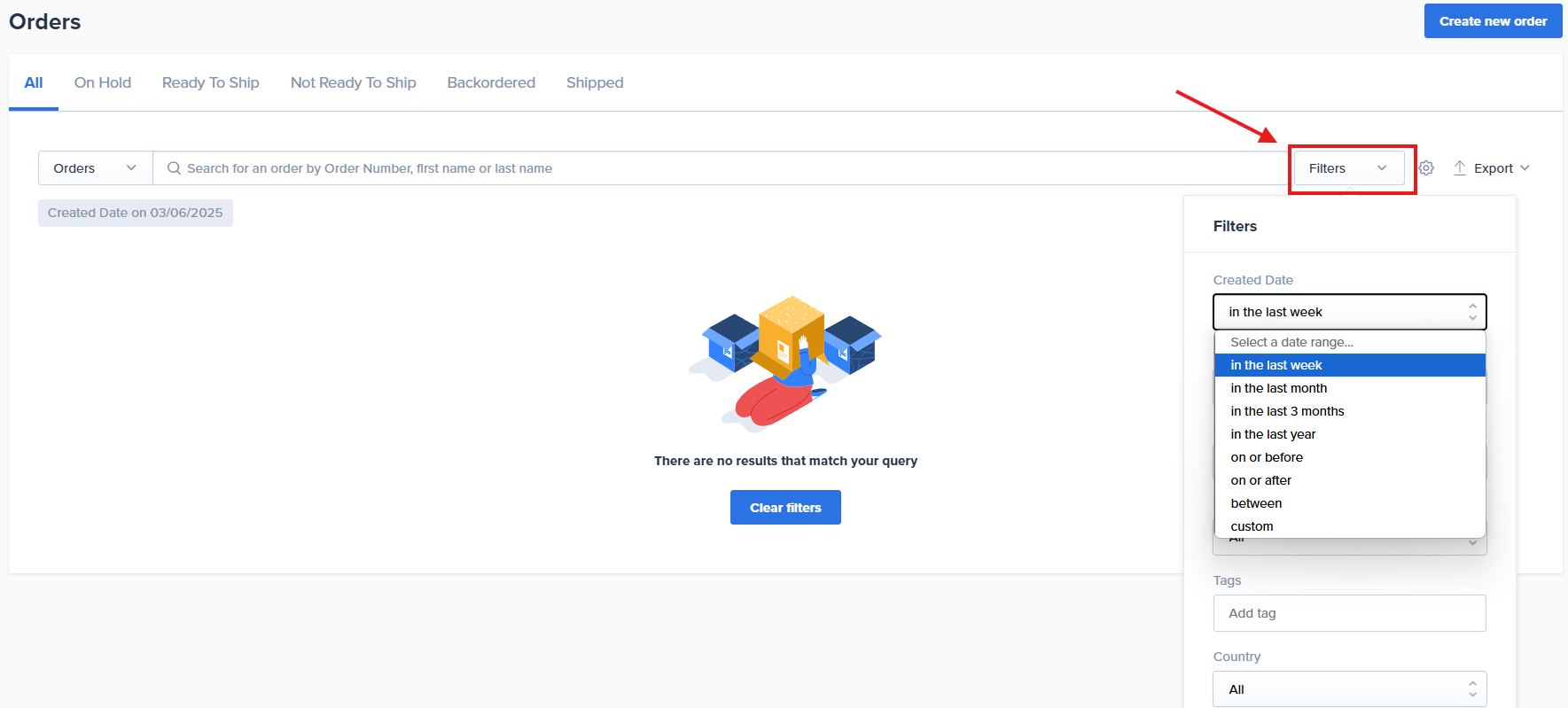
Step 4. Once downloaded, open your spreadsheet and verify that you have all the orders you need. Use the "Order Number" column for reference when verifying.
You're done!
Available services for FBA prep
Deliverzen offers a range of services to help your products meet Amazon's FBA requirements.
Here’s what we can do for you:
- Barcode labeling: We’ll add the necessary barcodes to your products.
- Bagging: We’ll securely bag your items as needed.
- Fragile packaging: We’ll carefully package delicate items to prevent damage.
- Carton labeling: We’ll label your shipping boxes correctly.
- Kitting: We’ll bundle related items together.
- Light assembly: We’ll handle simple assembly tasks.
If you need something not listed here, just reach out to your Deliverzen Customer Service Representative. They’re ready to assist with any additional requests!
Please note: Labeling individual units for FBA may require a special project.





