Inventory management
Inventory management, inbound, outbound.
UPC and barcode requirements
Deliverzen recommends placing barcodes for every product. Barcodes enable our warehouse management systems to accurately identify products. We use barcodes during receiving, storing, picking, packing, and shipping. If your products do not have Barcodes, Deliverzen is not liable or responsible for meeting any Service Level Agreement standards or requirements.
Acceptable sizes:
Barcodes must have a minimum height of 0.25 inches.
The barcodes below are widely accepted and are the only barcodes acceptable by Deliverzen warehouse management systems.
Note - Deliverzen recommends you use a 5160 barcode template when producing barcodes for your products.
Code-128
Typically used on shipping cartons or serial numbers.

Code-39

UPC-A
Used for item identification in the USA and Canada.
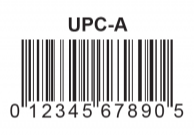
EAN8
Used for item identification in the USA and Canada.

EAN13
Used for item identification in the USA and Canada.
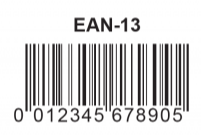
UPC-E
Used for item identification in the USA and Canada.

Code-11
Used for item identification, primarily with electronics
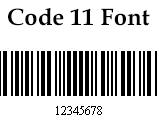
SCC-14
Used for carton identification as a way to distinguish from the actual contents (UPC) inside of the box.

EAN-14
Used for carton identification as a way to distinguish from the actual contents (UPC) inside of the box.
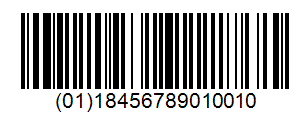
Please note, our warehouse management system CANNOT accept the following:
- Special characters in barcodes
- Requests from customers to modification of the scanning process
- Any other cases where the output is not a single line of information that is clearly visible.
HS codes
HS Codes (Harmonized System Codes) are global standardized codes used to classify products for shipping. Every country requires these codes for customs clearance, making trade smoother and more efficient.
Key facts about HS codes:
- Created by the World Customs Organization
- Consists of 6 digits, universally recognized
- Used to classify products in a structured and logical way
HS Code, which is short for The Harmonized Commodity Description and Coding System, is a worldwide standardized system of codes for determining a type of commodity being shipped. In every country around the world, commodities shipped through their borders have to be declared using these codes.
This type of standardization makes identifying commodities easy, efficient, and identical across all countries around the world. Thus, HS Codes help to standardize and identify cargo in the same manner regardless of location.
Developed and managed by the World Customs Organization, the HS Code:
- consists of 5,000 commodity groups covered in 99 Chapters containing 21 Sections;
- is identified by a six-digit code;
- is arranged in a legal and logical structure; and
- is supported by well-defined rules to achieve uniform classification all over the world
This tutorial will cover how to find 6-digit HS Codes and where to input them in Deliverzen.
Instructions
Step 1: Identify Your Product Details
Choose a product that needs an HS Code and note its key characteristics. Some products have multiple classifications, so the more details you have, the better.
Step 2: Use an HS Code Lookup Tool
We recommend using Canada Post's HS Code Lookup Tool. Any country’s lookup tool will work since 6-digit HS Codes are globally recognized.
Step 3: Search for Your Product
- Select the destination country from the drop-down menu.
- Enter a simple description of your product (e.g., "Watch").
- Click "Find."
Step 4: Answer Additional Questions
Some products require more details for accurate classification. Use the notes you took in Step 1 to answer these questions correctly.
Step 5: Enter the HS Code in Deliverzen
- Navigate to the Products Page: Log in to your Deliverzen account and head over to the Products section.
- Scroll to the Bottom: Once you’re on the Products page, scroll all the way down to the bottom.
- Locate the International Section: On the right-hand side, you’ll find the International section. Here, simply enter the HS Code in the designated "Tariff Code" field.
- Select Your Region: Choose the applicable region from the dropdown menu.
- Save Your Changes: Finally, click Save to ensure your updates are applied.
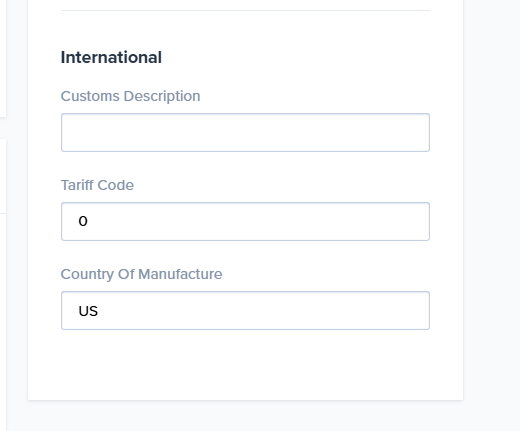
Note: If your product is a kit with multiple items, add an HS Code for each component
Important: EU Import Control System (ICS2)
Since March 1, 2023, the EU has stricter rules for imports. Every product shipped to the EU, Norway, or Switzerland must have an HS Code. A 10-digit country-specific HS Code is also acceptable if available.
Final tip
If you are unsure about the HS Code, contact the Customs Department of your country or the destination country for verification.
You're done! Repeat these steps for any additional products.
Inventory report
Inventory insights: Turning data into operational excellence
Deliverzen helps you grow your business by handling fulfillment and providing useful data to make informed decisions. The Inventory Report gives you insights into your SKUs, and quantities.
How to generate an inventory report
Access reports
- From the Dashboard, click on the Products tab.
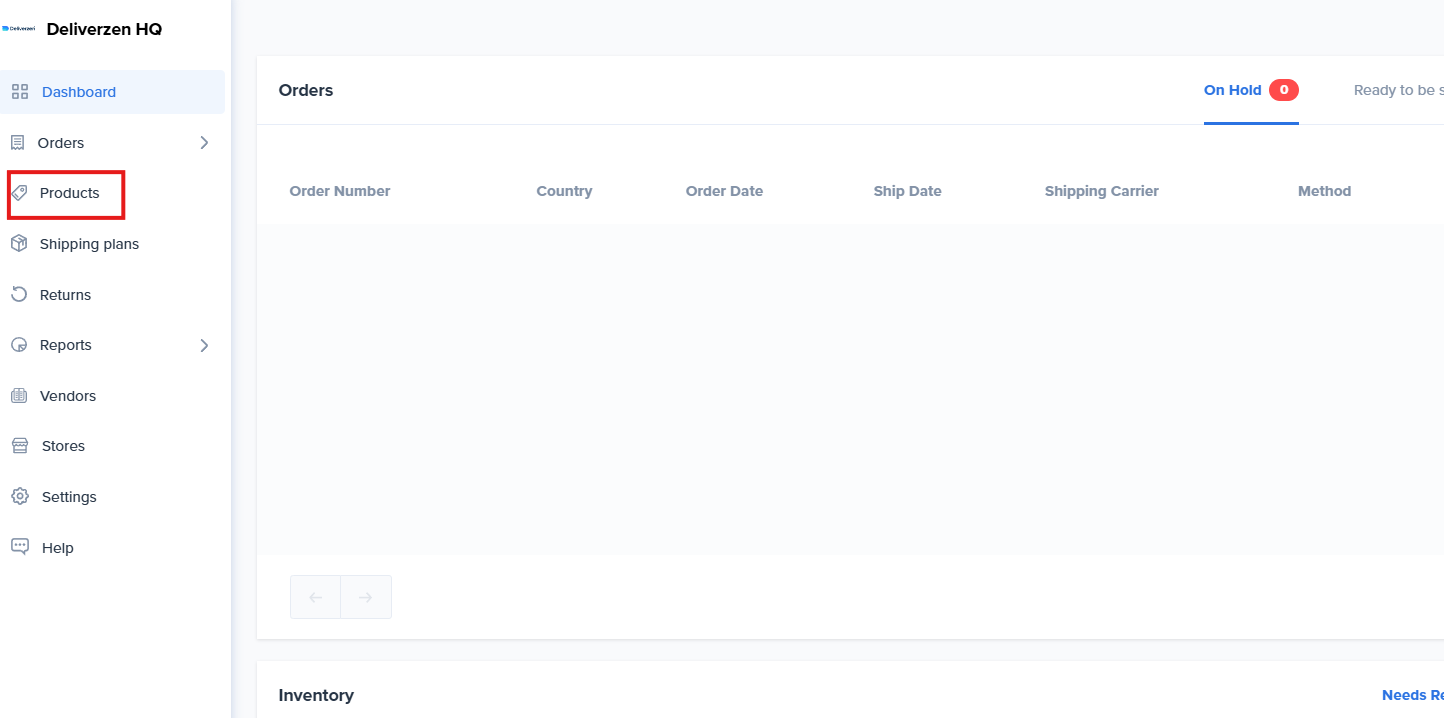
- Click on the Export tab

- Click on All Products. This will download the CVS file
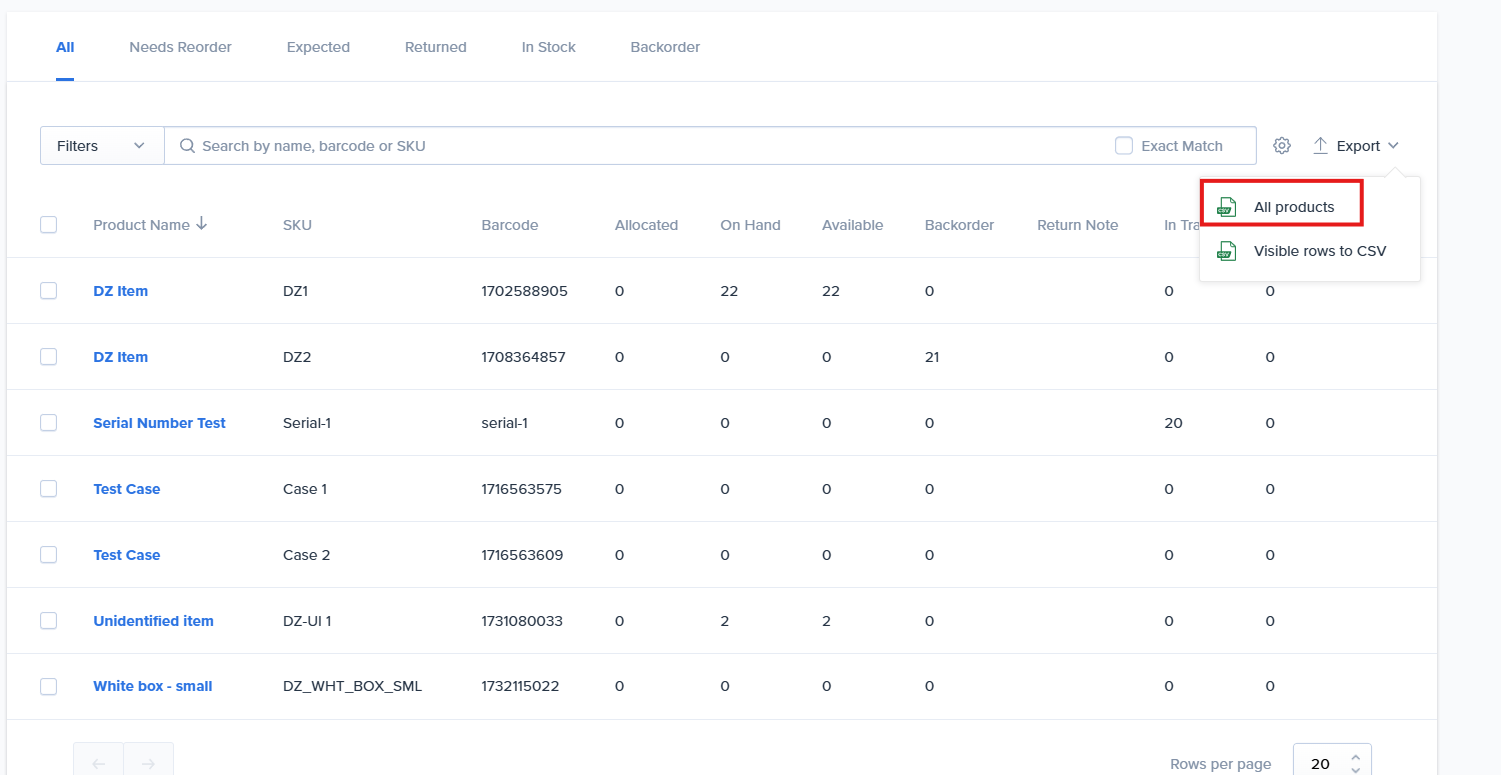
Deliverzen barcode guide
Barcode essentials: Unlocking efficiency through scanning & tracking
What is a barcode?
A barcode is a machine-readable code that represents data using a series of lines, numbers, or symbols. Barcodes help identify and track products efficiently.
Deliverzen supports various barcode types, including UPC, EAN, Code 128, Code 39, GS1-128, ASIN, FNSKU, and QR codes.
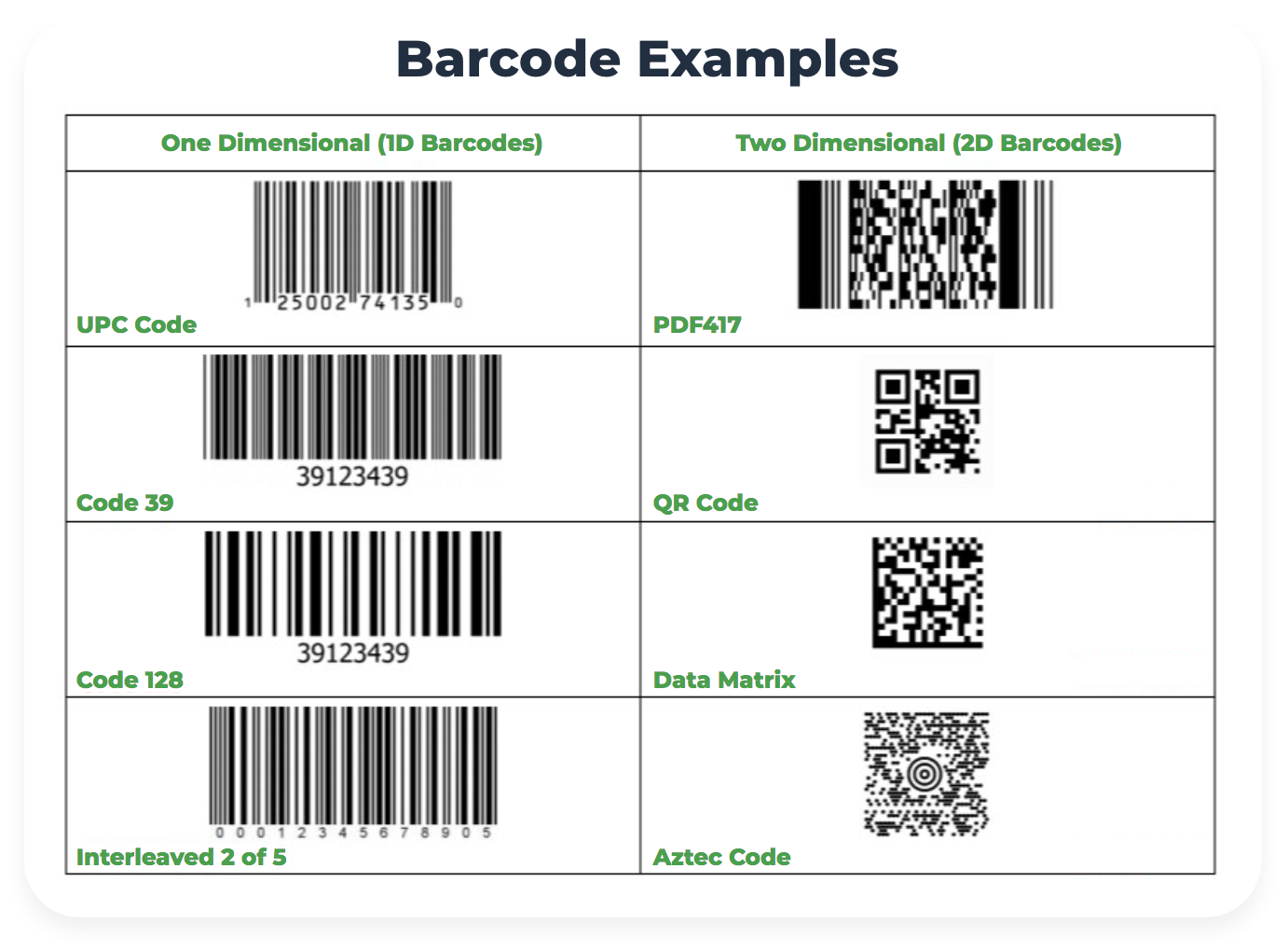
Why are barcodes important?
Barcodes allow Deliverzen to quickly and accurately process products, reducing errors in:
- Receiving: Verifying products as they arrive.
- Returns: Identifying returned products.
- Inventory movement: Tracking products within the warehouse.
- Picking & packing: Ensuring the correct items are included in orders.
Deliverzen’s barcode requirements
- Each SKU must have a unique barcode.
- Same SKU = Same barcode. If a barcode changes, it must be assigned a new SKU.
- Mastercases, inner cartons, and eaches need separate barcodes if sold separately.
- Barcodes must be readable:
- Minimum size: 1.4” wide x 1” long.
- Leave blank space (at least 1/8 inch) around the barcode.
- Avoid glossy labels, as they can interfere with scanning.
- Quiet zones: Keep blank space around the barcode to ensure a clean scan:
- Barcodes: At least 1/8 inch or 10 times the width of the narrowest bar.
- QR codes: At least 4 times the width of a single square in the code.
- Use high-contrast colors to ensure barcode scanners can read them properly
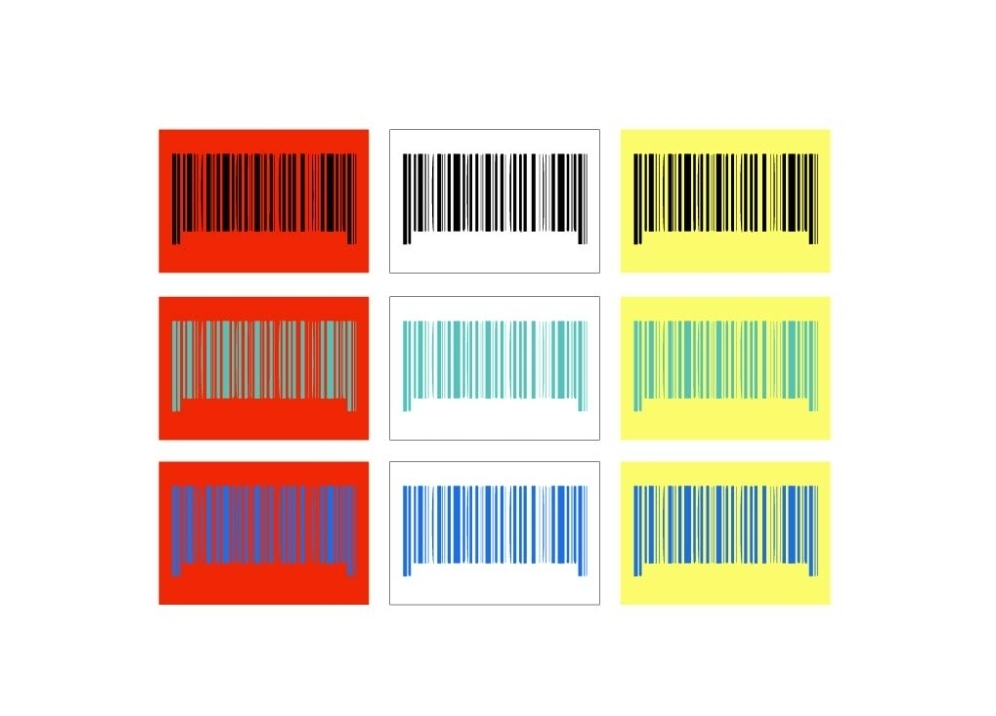
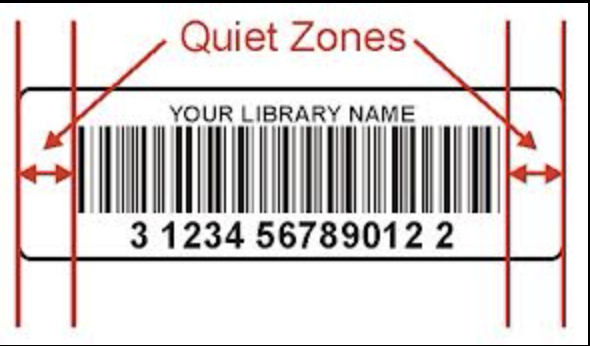

Barcode recommendations
- Keep barcodes 12 characters or less for easier scanning.
- Avoid overly simple barcodes like “001” or “002” to prevent duplication issues.
- If making your own barcode, use your SKU Name and Product ID from your eCommerce platform.
- Ask your supplier to apply barcodes before shipping to Deliverzen.
How to get a barcode
Buy from GS1 – Ensures exclusivity and compliance with major retailers. Click Here
Create your own – Generate a barcode using a unique product identifier (e.g., SKU or Product ID) with an online barcode generator. Deliverzen recommends using the UPC-A format. Click Here.
Where to place barcodes
The best spot for a barcode is on the product’s packaging. Aim for the lower right corner of the back. Make sure to keep it away from the edges and leave some blank space around it—this helps it scan easily!
- On product packaging, preferably in the lower right-hand section of the back.
- Avoid placing barcodes on edges or bottoms.
- For cylindrical items, place the barcode vertically along the curve.
Labeling options for non-boxed products
If your product isn't in a box, consider:
- Poly bags – Adds protection and an easy place for a barcode.
- Belly bands – Wraps around the product with branding and barcode.
- Jewelry labels – Designed for tagging small items.
- Hang tags – Useful for clothing and accessories.
FAQ
Are barcodes required?
We strongly recommend adding barcodes to every product. Barcodes help our system quickly and accurately track your items through receiving, storing, picking, packing, and shipping. If your products don’t have barcodes, we can’t guarantee meeting our service standards or deadlines.
Can I send you barcoded units if my current inventory of a SKU is not barcoded?
To avoid delays, we can’t mix barcoded and unbarcoded inventory for the same SKU. If you’re sending us barcoded inventory for a SKU that already has unbarcoded stock, you’ll need to create a new SKU for the barcoded items.
Can Deliverzen barcode my products for me?
Absolutely! If you’d like us to barcode any inventory currently in our warehouse, just reach out to your Deliverzen Customer Service Representative. They’ll help you set up a Special Project to make it happen!





